In this Tutorial Daryl Obert share tips and trick on how to use XGen tools inside Autodesk Maya 2015 to create 3 different unique effects.
1) Character Short Hair/Fur Effect,
2) Character long Hair Effect,
3) and Geometry Instancing Effect
Also Explains in details XGen user interface along the way. XGen enables the user to generate curves, spheres or custom geometry across the surface of a model. These instances can then be controlled by a host of intuitive tools, including guides, curves, expressions and also grooming brushes.
XGen tools originally developed by Walt Disney Animation Studios (WDAS) most recently use in the hit animated film Tangled, Frozen..
XGen technology was first presented by WDAS in a research paper at SIGGRAPH in 2003 for the creation of computer-generated fur, feathers and foliage. Since that time, XGen has evolved and been refined on Eight features, three shorts and one TV show. It has been used to create the fur, hair, feathers, trees, leaves and rocks in “Bolt,” the trees and bushes in “UP,” the dust bunnies, debris, trees, bushes, clover and flowers in “Toy Story 3,” and the grass and trees in “Cars 2.” In “Tangled,” WDAS used XGen to bring the lavish 3D animated world to life: from Rapunzel’s perfectly groomed golden locks to the film’s lush, vegetation-filled landscapes, including bushes, flowers, vines, grass, weeds, moss, thistle, ground mulch, fallen leaves, sticks, rocks, butterfly fur, airborne dust, leaves and trees, plus props such as roof tiles, arrow fletchings, a broom and paint brushes.
XGen was a collaboration between the WDAS production and Autodesk software teams to provide its artists with intuitive, creative tools for 3D animation such as “grooming” tools for fur and hair so that they can develop the look and feel of their characters and environments more quickly and easily.


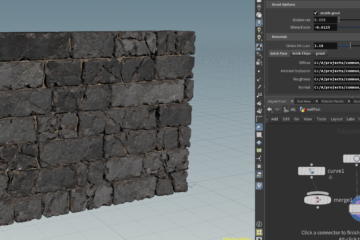
1 Comment
jesse · November 12, 2014 at 11:17 am
.
thanks!!
Comments are closed.